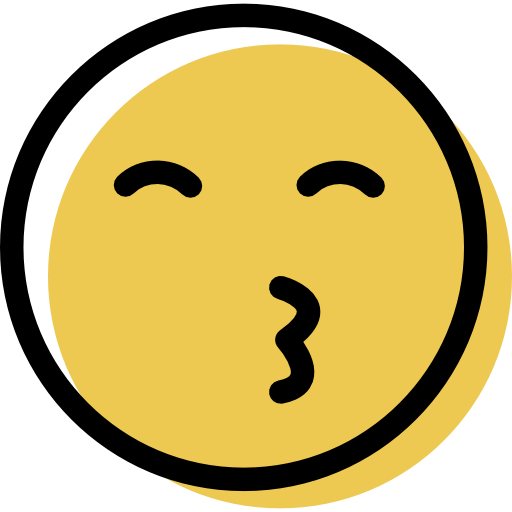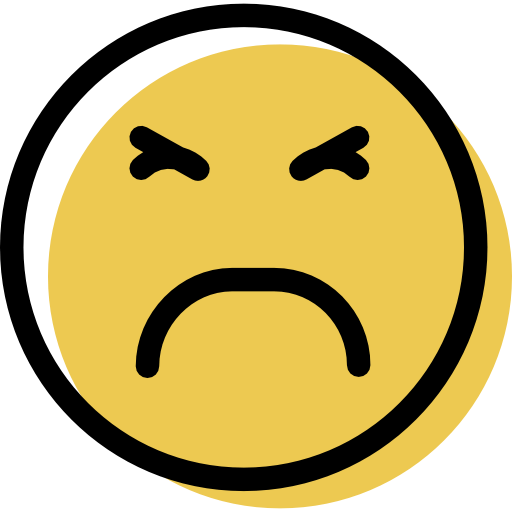360 Total Security uses Avira and Bitdefender’s malware engine to keep your computer safe from malware in 2024. It has some cool additional features, such as a PC speedup and cleanup tool, and it’s very affordable.
Avast is a premium antivirus with a powerful anti-malware engine and a wide range of useful extra features. It’s also very intuitive to use and is a great choice for people new to antiviruses.
Avast vs. 360 Total Security: Final Verdict:
Avast has better malware protection, web security, features, and ease of use, plus good customer support. If you don’t mind paying a little extra for better privacy and security, go with Avast.
360 Total Security is a very affordable antivirus. It provides reasonable malware protection rates and some decent extra features. If you’re on a tight budget, go with 360 Total Security.
Avast vs. 360 Total Security: Malware Protection
360 Total Security uses a large malware database to scan your computer for all kinds of threats, including trojans, worms, rootkits, adware, botnets, and more. I hid 1,000s of malware samples on my Windows 11 computer and ran 360 Total Security’s full check feature. It took just over an hour to scan my entire PC, and it found most malware samples I’d hidden on my device. Unfortunately, it didn’t find every sample.
I was a bit disappointed with 360 Total Security’s real-time protection. When I tried downloading the same malware archive again, 360 Total Security could only intercept about 80% of the samples, which isn’t the best detection rate I’ve seen in an antivirus engine.
Avast has a powerful malware scanner. It was able to find 100% of the 1,000+ malware samples I hid on my PC. It also managed to finish a full scan in under an hour, which is on par with many top antiviruses. I didn’t notice any significant system slowdowns either while the scan was running.
Avast’s real-time protection is similarly effective. When I tried to download the same malware samples again after turning it on, it was able to block every single one of them.
Avast vs. 360 Total Security: Web Security
360 Total Security’s anti-phishing feature is disappointing. It uses a free web-based browser called 360 Internet Protection, compatible with Chromium-based browsers and Firefox. It’s meant to protect you from dangerous phishing websites, but it doesn’t work very well.
360 Internet Protection let me access most phishing websites when I tested it. It even failed to block phishing websites the default protections on Chromium and Firefox managed to pick up.
360 Total Security also offers shopping protection, which protects you on sites like Amazon when entering personal information. However, I could still capture my screen with 360 Total Security running, so I wasn’t impressed.
Avast’s web protections performed well in my tests. I attempted to visit many phishing sites I found on PhishTank, and Avast was able to detect and block most of them. It even caught several that Firefox and Chrome failed to recognize.
Avast’s free Secure Browser also includes a great ad blocker and banking and shopping protection, which will help keep your sensitive information safe by stopping keyloggers and preventing third-party apps from taking screenshots.
Avast vs. 360 Total Security: Features
360 Total Security Premium covers up to 3 Windows-based devices and includes:
- Malware scanner.
- Real-time protection.
- Secure firewall.
- Browser protection.
- Driver updater.
- PC optimization tool.
- Data shredder.
- 30-day money-back guarantee.
- And more…
Honestly, I’m not a massive fan of many of these features, but I like the speedup and cleanup tools. They make it easy to adjust which programs boot with your computer, and I like how you can track your boot time so you can make adjustments to optimize your startup time.
I also like 360 Total Security’s data shredder. When you delete files, hackers can still recover them using malicious tools. However, the data shredder destroys the files you run through it entirely, so it’s a good way of permanently removing sensitive data.
Avast covers up to 30 Windows, macOS, Android, and/or iOS devices and includes:
- Anti-malware protection and real-time protection.
- Web protection.
- VPN.
- Rescue Disk (not included with Avast One).
- Wi-Fi network protection.
- Firewall.
- PC clean-up and optimization tools.
- File shredder (not included with Avast One).
- Sandbox (not included with Avast One).
- 30-day money-back guarantee.
- And more…
Avast has many of the same features that 360 Total Security has, including a clean-up tool, a PC speed-up tool, and a data shredder.
But it also has many other features on top, including the very handy Rescue Disk, which lets you remove malware from your computer without having to start it up. This can help you recover from infections that seriously damage your system.
Avast vs. 360 Total Security: Ease of Use
360 Total Security provides an online and offline installer that can be downloaded and installed quickly. Once you’ve installed 360 Total Security, you’re presented with a clean, straightforward user interface with all of 360 Total Security’s features in a menu on the left side of the screen. You can access the features with a few clicks, and I like how it helps you schedule a regular scan after you run your initial malware scan. Some antiviruses make scheduling scans quite difficult.
Avast is one of the most user-friendly antiviruses on the market. I really like how intuitive its interface is. All of its features can be accessed with just a few clicks. It’s also really easy to find settings with its search function, which takes you directly to the setting you’re looking for and even highlights it so you can’t miss it.
Avast has apps for Android and iOS and both mobile apps are just as user-friendly as its desktop apps. Its iOS app is more limited in features compared to the Android app, but this is pretty normal and is the result of Apple’s restrictions.
Avast vs. 360 Total Security: Customer Support
360 Total Security’s customer support options are pretty disappointing. There’s no phone or live chat support, and the email support is restricted to users on a paid plan.
360 Total Security only provides a Q&A page for free users. It comes with clear step-by-step guides for basic functions, though I don’t like that it’s missing video tutorials.
When I tested the email support, I found the agents to be pretty helpful, but they took over 24 hours to respond, which isn’t the fastest response rate I’ve seen. I was also disappointed that they’d only offer help if you email from the registered email address of a premium account. Many antiviruses offer their email support for free users too.
Avast offers live chat, email, and phone support. It also has a fairly active community forum and a pretty comprehensive online knowledge base.
I was able to connect to a live chat agent almost immediately, and the person I spoke to was able to answer most of my basic questions. However, they seemed to struggle when I tried asking some more complicated questions that they didn’t have a scripted response for.