
Обновлено: 22 июля 2024 г.
Нет времени? Вот лучший бесплатный антивирус для Android в 2024 году:
- 🥇 Norton. Это лучший на рынке антивирус для Android — он обнаруживает и удаляет все вредоносные программы и подозрительные приложения для Android, блокирует фишинговые сайты и предоставляет дополнительные функции, в том числе мониторинг WiFi, VPN и защиту от кражи персональных данных. Он не на 100% бесплатен, но у него есть 14-дневная бесплатная пробная версия, а если приобрести его в составе тарифа Norton для нескольких устройств, вы сможете протестировать его в течение 60 дней без риска.
- Скачайте лучшее приложение безопасности для Android в 2024 году здесь (до 60 дней без риска).
В течение нескольких недель я тестировала все бесплатные антивирусы из магазина приложений Google и в итоге нашла только несколько продуктов, способных обеспечить надёжную защиту устройств Android от вредоносных программ.
Большинство протестированных мной антивирусов для Android оказались неспособными защитить устройство от вредоносных программ, в них было много надоедливой рекламы, либо они на самом деле были платными – многие “бесплатные” приложения являются лишь очень ограниченными бесплатными пробными версиями платных приложений. А некоторые из них оказались поддельными приложениями для сбора данных пользователей! Мне всё же удалось найти несколько хороших бесплатных приложений, при этом ни одно бесплатное приложение не предоставляет всех необходимых инструментов для полноценной защиты вашего Android-устройства. Если вам нужен антивирус, способный обеспечить полноценную защиту любого вашего устройства, вам потребуется платное решение (я рекомендую Norton, у которого отличное приложение для Android).
Однако если вам требуется лишь базовая защита, вы можете воспользоваться одним из нескольких хороших бесплатных приложений для Android: с ними вы получите бесплатную защиту в реальном времени или поиск вирусов по требованию, бесплатные инструменты защиты от кражи и несколько полезных дополнительных функций для повышения уровня безопасности вашего Android-устройства.
Краткий обзор лучших бесплатных антивирусных приложений для Android в 2024 году:
- 1.🥇 Norton — лучшее по всем параметрам антивирусное приложение для Android (до 60 дней без риска).
- 2.🥈 TotalAV — отличная веб-защита + поиск утечек данных.
- 3.🥉 McAfee — продвинутый антивирус с хорошим сканером WiFi.
- 4. Bitdefender — превосходный поиск вредоносного ПО + отличные недорогие платные тарифы.
- 5. Panda Dome — хорошая защита от кражи + совместимость с умными часами.
- Ещё 5 бесплатных антивирусных приложений для Android.
- Сравнение лучших бесплатных антивирусных приложений для Android.
🥇1. Norton Mobile Security — продвинутая киберзащита для Android
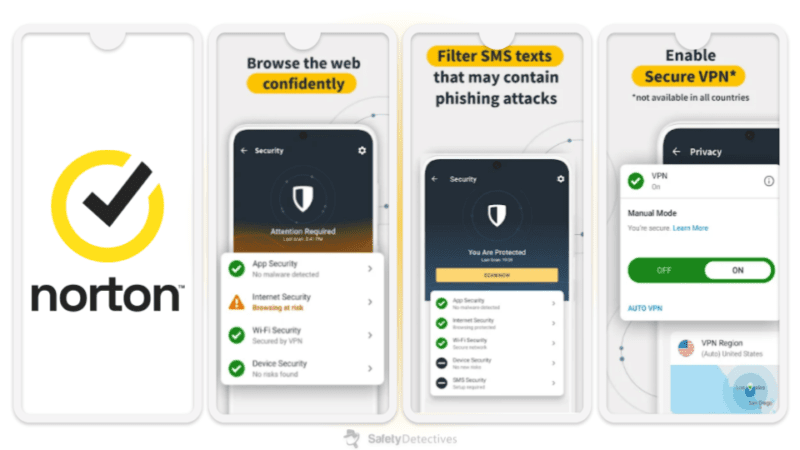
Norton Mobile Security — это без сомнений моё любимое антивирусное приложение для Android в 2024 году. Оно предоставляет продвинутую защиту от вредоносного ПО и больше средств интернет-защиты по сравнению с конкурентами, но оно не бесплатно. Однако вы можете протестировать все платные функции мобильного приложения Norton благодаря 14-дневной бесплатной пробной версии или 60-дневной гарантии возврата средств — при покупке самостоятельного приложения в первом случае и одного из продвинутых пакетов интернет-безопасности Norton во втором случае.
Чтобы защитить ваш Android от вредоносных приложений, Norton проверяет все приложения перед скачиванием на ваше устройство и предупреждает в случае обнаружения в них вирусов и вредоносного ПО. Также он проверяет все приложения на устройстве и помечает те, которые собирают слишком много важных данных, используют слишком много трафика или заряда батареи или другим способом создают риски для вашего устройства и данных.
Во время тестов приложение Norton для Android обнаружило все создающие риски приложения, ранее установленные на мой Samsung Galaxy, а также сообщило, какие приложения создают риски для конфиденциальности. Помимо этого, защита от фишинга заблокировала большое количество фишинговых и вредоносных ссылок, которые я пытался открыть через браузер на своём телефоне (она пометила больше опасных сайтов, чем большинство конкурентов). Мне очень понравилась функция Norton Safe Search, которая помечает опасные ссылки до того, как вы по ним перейдёте.
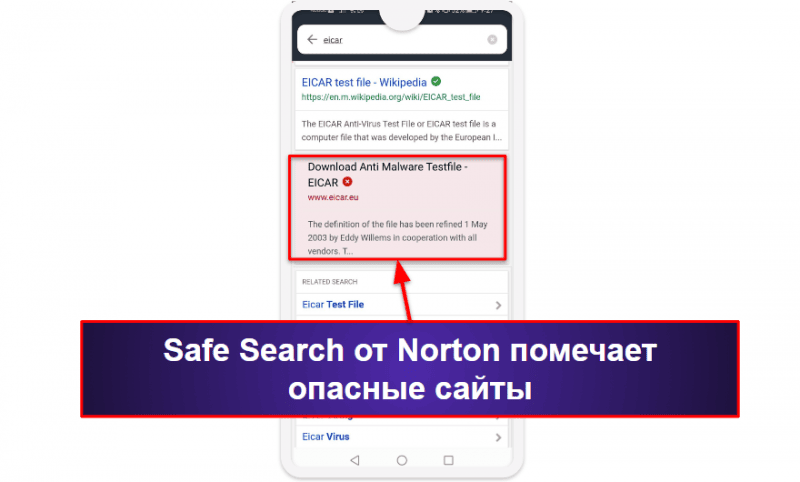
В приложении Norton для Android доступны надежная VPN-сеть и хорошая Wi-Fi-защита, которая предупреждает о незащищенных беспроводных сетях. VPN от Norton защищает трафик вашего браузера при помощи 256-битного шифрования AES, поддерживает высокую скорость подключения на всех серверах сети, а также помогает работает с большинством онлайн-кинотеатров. Кроме того, у вас будет полная защита от утечек DNS, WebRTC и IPv6. В целом говоря, эта VPN-сеть достаточно хорошая для антивируса с функциями VPN, но есть варианты и получше (если вы готовы вложиться в отдельный VPN-сервис премиум-сегмента, советую ExprssVPN).
Norton Mobile Security можно приобрести в качестве самостоятельного сервиса (либо в составе отличных пакетов интернет-безопасности Norton). Самостоятельное приложение стоит 19,99 $ / год* и защищает только одно устройство, при этом Norton 360 Deluxe защищает до 5 устройств на всех операционных системах всего за 49,99 $ / год* (и является лучшим антивирусным пакетом в 2024 году). Пользователи из США также могут обратить внимание на тарифы Norton LifeLock, с которыми вы дополнительно получите защиту от кражи персональных данных и страховое покрытие до 1 миллиона долларов. Мобильное приложение предоставляет интерфейс на русском и 14-дневную бесплатную пробную версию, а на все пакеты интернет-безопасности Norton действует щедрая 60-дневная гарантия возврата средств.
Резюме:
Norton предоставляет самое полноценное приложение кибербезопасности для пользователей Android — оно способно не только удалять все вредоносные программы для Android, но и проверяет приложения в магазине Google Play перед скачиванием, чтобы заранее предотвратить заражение устройства. Помимо этого, с ним вы получите полезные дополнительные функции, в том числе защиту от фишинга, WiFi-безопасность, VPN и мониторинг даркнета. Приложение Norton для Android доступно в качестве самостоятельной покупки или в составе тарифов Norton 360 Deluxe и LifeLock.
Смотрите полный обзор Norton >
🥈2. TotalAV — отличная веб-защита и мониторинг утечек данных
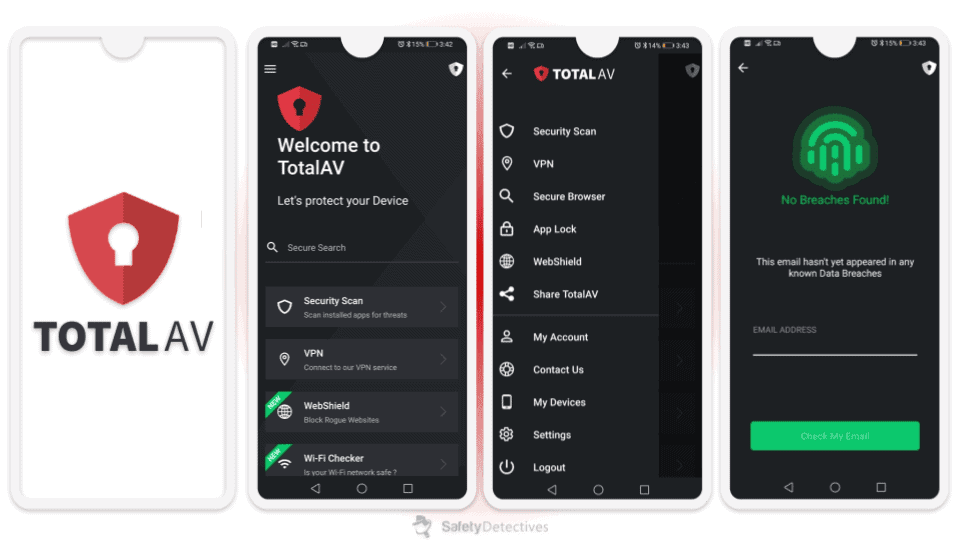
TotalAV Mobile Security для Android предоставляет очень хорошую веб-защиту и неплохой набор дополнительных функций даже на бесплатной версии. При этом у него очень простое в использовании приложение с интуитивным интерфейсом, которое отлично подойдёт новым пользователям.
У TotalAV есть отличная функция WebShield. Для её проверки я попыталась войти на вредоносные сайты, в том числе на известные фишинговые сайты, через браузер Google Chrome. Меня поразило, что TotalAV заблокировал все вредоносные ссылки, по которым я пыталась перейти.
Также TotalAV бесплатно предоставляет следующие дополнительные функции:
- Проверка WiFi.
- Уведомления об утечке данных.
- Защищённый браузер.
Поиск утечек данных хорошо показал себя во время тестов — я ввёл личный адрес электронной почты и узнал, что он 19 раз подвергался утечке, но этот поиск и близко не сравнится с продвинутым обнаружением утечек от Norton, которое активно ищет все виды утекших в сеть данных, в том числе адреса электронной почты, домашние адреса, номера телефона, паспортные данные, удостоверения и многое другое.
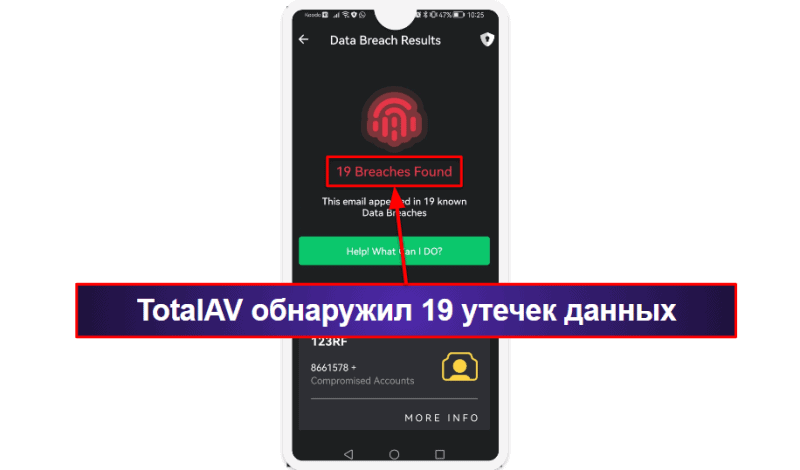
Мне понравился защищённый браузер TotalAV, который использует технологию защищённого поиска DuckDuckGo. Этот конфиденциальный модуль поиска позволяет избежать сбора файлов cookies и других данных трекерами. Мне особенно понравились его гибкие настройки — вы можете установить предпочитаемый регион поиска и язык, отфильтровать результаты по стране и времени и включить или отключить фильтры Safe Search для блокировки контента для взрослых.
Бесплатная версия антивируса TotalAV неплохая, но если вам нужна более продвинутая защита, лучше попробовать премиум-версию, с которой у вас будет доступ ко всем функциям и возможностям сервиса, включая VPN, защиту от вредоносных сайтов, блокировку приложений (дополнительная защита приватности для приложений, в которых есть конфиденциальные данные).
Премиум-версия мобильного приложения TotalAV для Android также предлагает защиту в режиме реального времени. Приложение обнаружило все тестовые образцы вредоносных программ, которые я загрузила на телефон, и это отличный результат. При этом заряд аккумулятора приложение расходует значительно. Есть другие приложения (например, от Norton), которые не только хорошо защищают устройства Android, но и экономнее расходуют заряд аккумулятора, если сравнивать с TotalAV.
TotalAV Mobile Security Premium стоит 19,00 $ / год, при этом вы также можете получить защиту для Android в составе одного из пакетов TotalAV для нескольких устройств. TotalAV Total Security защищает до 6 устройств, в том числе на Android, iOS, Windows и Mac всего за 49,00 $ / год. На все годовые тарифы TotalAV действует 30-дневная гарантия возврата средств.
Резюме:
TotalAV предоставляет отличный набор бесплатных средств защиты для Android, в том числе продвинутую веб-защиту, защищённый браузер и поиск утечек данных. Веб-защита и защищённый браузер работают очень эффективно, а поиск утечек данных также хорошо проявил себя. У TotalAV хорошая бесплатная версия, но в платной версии намного больше функций, в том числе VPN, защита в реальном времени и защита от вредоносных приложений.
Смотрите полный обзор TotalAV >
🥉3. McAfee Total Protection — отличная антивирусная защита со сканированием WiFi
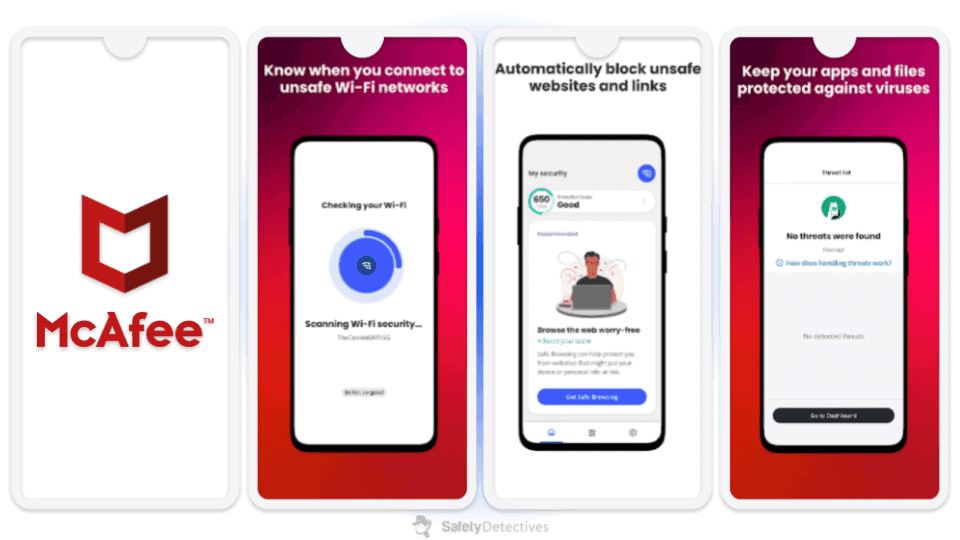
McAfee Total Protection предоставляет продвинутую защиту от вредоносных файлов, проверку конфиденциальности приложений, очень хорошее сканирование WiFi, интерфейс на русском и многое другое. И хотя он не бесплатен, McAfee предлагает 30-дневную пробную версию с доступом ко всем функциям платных тарифов, а также 30-дневную гарантию возврата средств.
Проверка конфиденциальности приложений предоставляет информацию обо всех приложениях, установленных на телефоне. Она похожа на проверку Norton, хотя проверка конфиденциальности McAfee не такая подробная. Сканирование WiFi анализирует безопасность WiFi-сетей, и эта функция отлично проявила себя во время тестов. Она предупредила меня при попытке подключиться к незащищённой общественной сети, поэтому я смогла переключиться на безопасную сеть.
McAfee предлагает VPN с безлимитным трафиком при оформлении автоматического продления подписки (без этого вы получите 500 МБ в месяц). Этот VPN предоставляет серверы в 45+ странах (в том числе в Украине), инструмент быстрого подключения в один клик, обеспечивает высокую скорость и работает с Netflix и Amazon Prime (но не работает с Disney+). Он работает на базе одного из лучших самостоятельных VPN — TunnelBear, у которого есть успешно прошедшая независимый аудит политика несохранения логов. Однако у McAfee нет некоторых дополнительных функций, в том числе раздельного туннелирования и блокировщика рекламы (в отличие от Norton VPN).
Также вы получите отличный мониторинг даркнета, который проверяет до 10 адресов электронной почты, пароли, номера банковских карт, дату рождения и номер паспорта. Мне понравилось, что McAfee помогает пройти все этапы для устранения любых утечек данных и предотвращения будущих угроз.
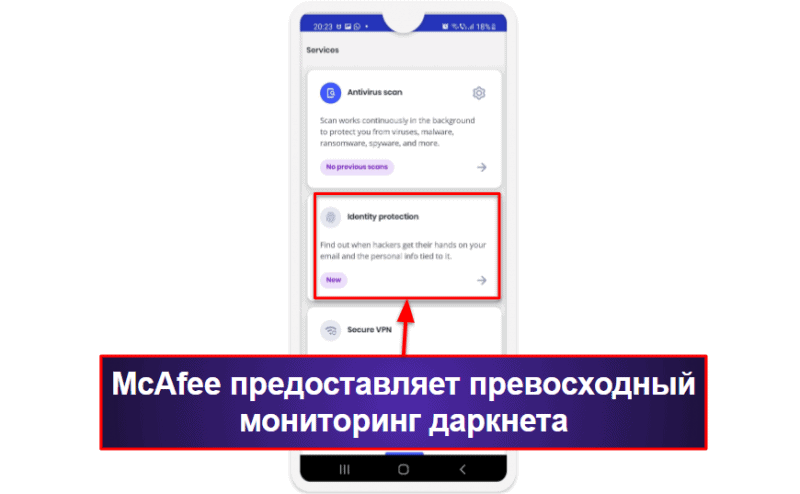
Платное приложение McAfee для Android стоит немного дороже некоторых других платных приложений конкурентов, поэтому я рекомендую приобрести один из тарифов McAfee Total Protection. Цена на платные пакеты интернет-безопасности McAfee начинается от 39,99 $ / год, что делает McAfee одним из самых выгодных антивирусных пакетов в 2024 году. Total Protection Plus защищает до 5 устройств, при этом тарифы Premium и Advanced защищают неограниченное количество устройств на всех операционных системах. На все покупки McAfee действует 30-дневная гарантия возврата средств.
Резюме:
McAfee предоставляет поиск вредоносного ПО в реальном времени, мониторинг WiFi-сетей, веб-защиту, мониторинг даркнета и VPN. Поиск вирусов обнаружил все скачанные на мой телефон вредоносные файлы и приложения, а сканер WiFi всегда предупреждал меня при попытке подключения к небезопасной сети. У него превосходный мониторинг даркнета, а VPN работает на базе TunnelBear, который является одним из лучших самостоятельных VPN на рынке. Также вы можете приобрести премиальное Android-приложение в составе пакетов McAfee Total Protection, которые защищают 5 или неограниченное количество устройств. На все платные тарифы McAfee действует 30-дневная гарантия возврата средств.
Смотрите полный обзор McAfee здесь >
4. Bitdefender — простой в использовании с превосходной защитой от вредоносного ПО
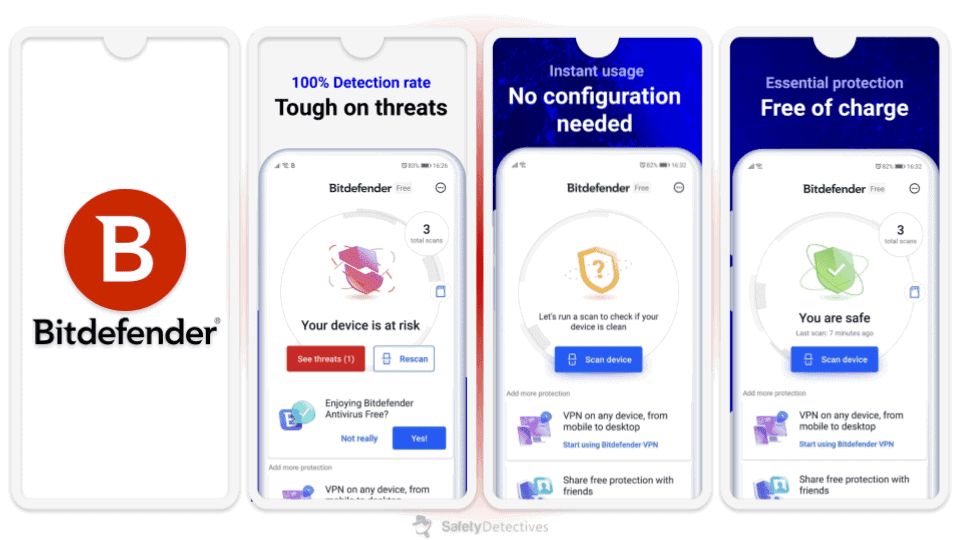
Bitdefender Antivirus Free — это интуитивно понятно приложение с пользовательским интерфейсом на русском языке, которое отлично справляется с обнаружением вредоносных программ. Сканирование на наличие вирусов запускается одним касанием, и во время моего тестирования сервис показал себя очень хорошо, обнаружив и удалив подавляющее большинство вирусов, которые я заранее загрузила на свой телефон. Технология облачного сканирования Bitdefender Antivirus Free позволяет вашему устройству Android пользоваться передовыми технологиями обнаружения вирусов, не влияя на другие процессы и не истощая заряд аккумулятора. Лучше справляются с обнаружением вредоносных программ и удалением их с устройства только премиум-приложения (например, Norton).
Функция сканирования новых приложений в приложении Bitdefender Antivirus Free также мне очень понравилась, ведь с ее помощью можно автоматически проверить на наличие вредоносного кода любое приложение сразу же после его установки, и вы сможете быть уверены, что ваше устройство Android в безопасности. С этой функцией вы сможете спокойно пробовать новые приложения, зная, что они вам не повредят. Также при необходимости можно в любое время запустить сканирование устройства и убедиться, что н одно приложение на вашем устройстве не заражено.

С другой стороны, это весь функционал, которого стоит ждать от бесплатной версии приложения Bitdefender Antivirus, в то время как премиум-версия даст вам доступ к продвинутым функциям защиты устройства. Например, у вас будет возможность попробовать первую в своем роде функцию обнаружения аномальных процессов в приложениях (App Anomaly Detection). Функции Web Protection и Scam Alert тщательно отслеживают и предупреждают о любых фишинговых и иных мошеннических сайтах. Функция WearON отправляет уведомления на умные часы, так что вы еще быстрее сможете узнавать о любых потенциальных угрозах.
В Bitdefender мне очень понравилась премиальная защита от кражи — если ваш телефон украдут, вы можете удалённо заблокировать его, стереть все данные, найти его на карте и даже сфотографировать вора.
У Bitdefender очень хорошее бесплатное приложение, однако платное приложение предоставляет намного больше возможностей. Mobile Security можно приобрести в качестве самостоятельного приложения, а также в составе пакета Bitdefender Total Security (который защищает устройства на Android, iOS, Windows и Mac за 49,99 $ / год) или тарифа Bitdefender Premium Security (для 10 устройств), который стоит 79,99 $ / год. На тарифы Bitdefender действует 30-дневная гарантия возврата средств.
Резюме:
Bitdefender Antivirus Free предоставляет отличную защиту от вредоносного ПО, но в платном приложении также есть веб-защита, защита от кражи и функция App Anomaly Detection. Bitdefender очень прост в установке и использовании, что делает его хорошим выбором для неопытных пользователей. На все платные тарифы действует 30-дневная гарантия возврата средств.
Смотрите полный обзор Bitdefender >
5. Panda Dome Free Antivirus для Android — хороший поиск вирусов и отличная совместимость с умными часами
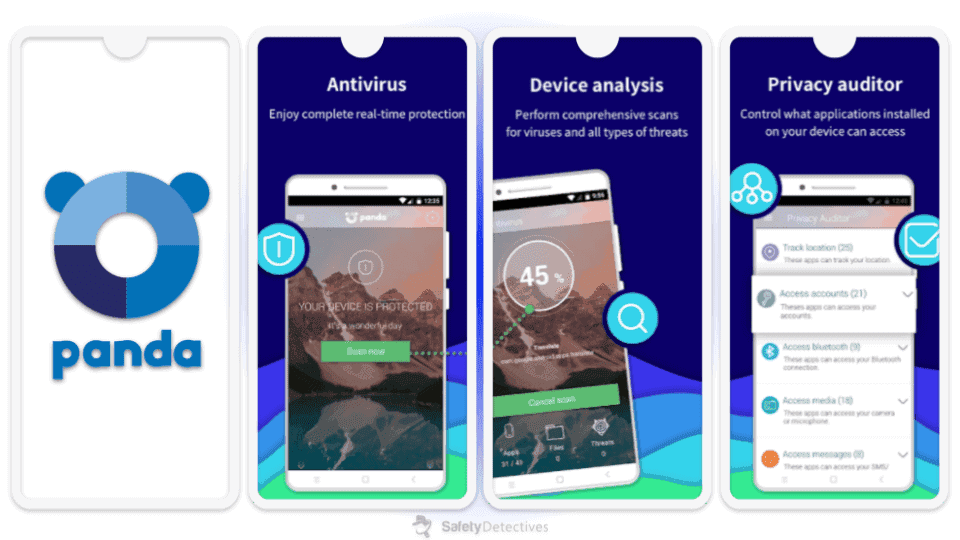
Panda Dome Free Antivirus для Android предоставляет достойную антивирусную защиту, инструменты защиты от кражи, сканер конфиденциальности приложений и VPN, при этом большинство данных функций работают удалённо через Android Wear и смарт-часы!
Поиск вирусов в реальном времени от Panda обнаружил большинство вредоносных файлов, но не так много, как Norton и McAfee. Он пропустил несколько тестовых файлов, но мне понравилось, что он обнаружил все программы-вымогатели и шпионские приложения, при этом я получала уведомление от Panda на смарт-часы при каждом новом обнаружении вредоносного файла.
Panda также предоставляет инструменты защиты от кражи, а именно удалённое отслеживание местоположения, стирание данных и блокировку устройства. Однако функции удалённого селфи с камеры и тревоги доступны только в платной версии приложения для Android, которое можно приобрести в составе пакетов интернет-безопасности Panda.
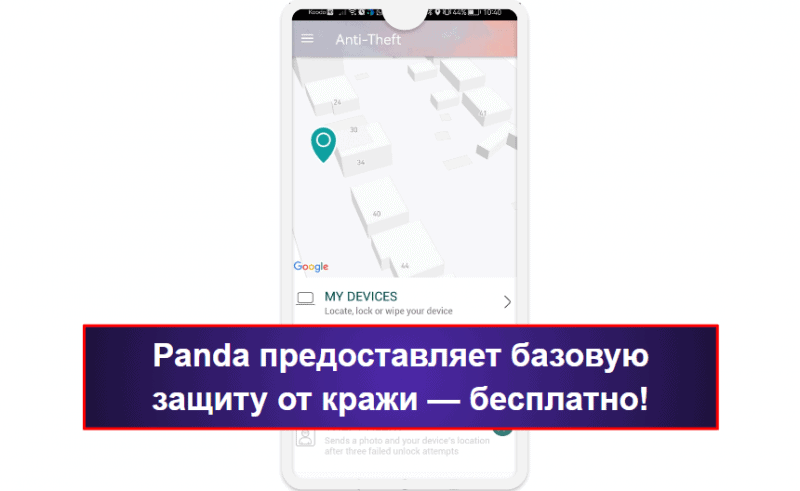
Panda Dome также предоставляет бесплатный VPN, в том числе с серверами в России и Украине, но лимит трафика составляет всего 150 МБ в день. Лимит трафика выше, чем у Avira, но всё равно этого едва хватит на нечастый просмотр сайтов.
Вы сможете получить доступ к неограниченной версии VPN и функциям родительского контроля, если купите подписку на набор инструментов защиты от вирусов Panda Dome Premium (63,00 $ / год). Все тарифные планы на инструменты интернет-защиты Panda сопровождаются надежной 30-дневной гарантией возврата денег.
Резюме:
Бесплатное антивирусное приложение Panda для Android предоставляет поиск вирусов в реальном времени, инструменты защиты от кражи, интерфейс на русском и отличную совместимость с умными часами на Android. Мне понравилась возможность удалённо выполнять проверку на вирусы, стирать данные и даже отслеживать местоположение устройства через смарт-часы. Однако чтобы удалённо делать селфи и включать сигнализацию, вам придётся перейти на платный тариф Panda для Android, на котором вы также получите доступ к блокировщику спама и инструментам блокировки приложений. Если вам нужен VPN с безлимитным трафиком, обратите внимание на антивирусный пакет Panda Dome Premium.
Смотрите полный обзор Panda Dome >
6. Avira Antivirus Security для Android — многофункциональный и простой в использовании
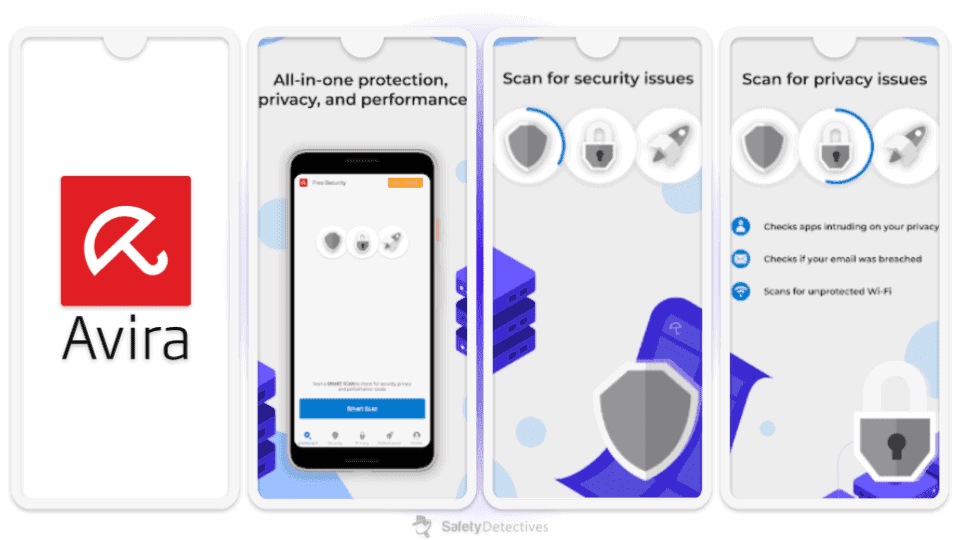
Avira Antivirus Security для Android предоставляет превосходный модуль поиска и удаления вирусов. Также он предоставляет хороший набор дополнительных функций безопасности и очень прост в использовании. С бесплатным приложением для Android вы получите пользовательский интерфейс на русском, проверку конфиденциальности приложений, защиту от кражи, VPN, мониторинг утечек данных и другие возможности.
Мне очень понравился сканер угроз приватности. Как и у Norton, этот инструмент проанализировал все приложения на моем устройстве и составил для меня понятный и простой отчет о том, к каким системным функциям устройства у каждого приложения есть доступ (например, контакты, галерея изображений, история запросов в браузере). Было не очень приятно узнать, что некоторые приложения с бесплатными играми постоянно собирали мои данные, даже если я их не открывала!
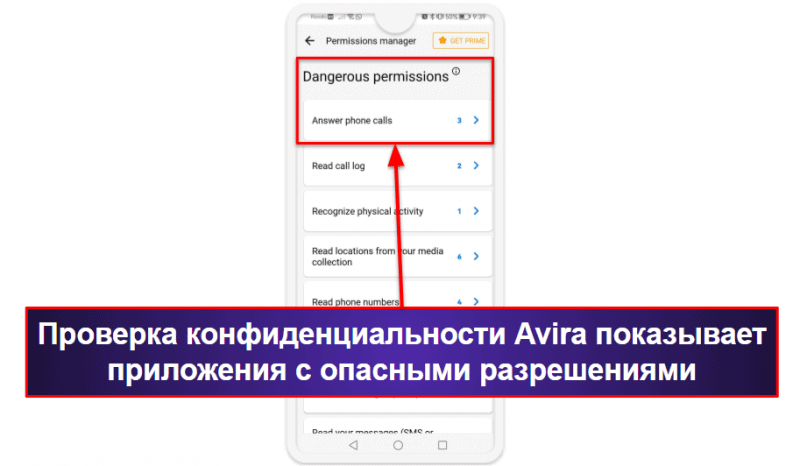
Кроме того функция приложения Avira, которая называется Call Blocker (блокировщик звонков), позволяет лучше контролировать поток входящих звонков, давая готовое решение о том, как поступить со спамом или нежелательными звонками. Мне понравилось, как просто можно создать черный список нежелательных номеров, не давая этим абонентам до меня дозваниваться. Блокировщик звонков Call Blocker от Avira позволяет отфильтровать спам, нежелательные звонки и назойливых провайдеров разнообразных услуг, и вы будете получать звонки только с одобренных вами номеров.
В итоге можно сказать, что у Avira достаточно хороший бесплатный тариф, но на нём нет защиты от фишинга. Чтобы получить защиту от фишинга, а также защиту микрофона и камеры (не доступно на Android 10), необходимо перейти на платное мобильное приложение Avira.
Премиальная защита мобильных устройств Avira также доступна в составе антивирусного пакета Avira Prime, который позволяет защитить до 5 устройств, в том числе на ОС Android, Windows, macOS и iOS, за 59,99 $ / год. В пакет Prime также входит безлимитный VPN и очень хороший менеджер паролей. Avira Prime предоставляет щедрую 60-дневную гарантию возврата средств.
Резюме:
Avira предоставляет максимальное количество функций по сравнению с другими бесплатными антивирусами для Android, при этом они все полезны, просты в использовании и полностью оправдывают ожидания. Помимо защиты от вредоносного ПО, Avira предоставляет инструменты защиты от кражи, проверку конфиденциальности приложений и сканер WiFi. А ещё мне очень понравился VPN от Avira, однако 100 МБ трафика в день – это очень мало. На платном мобильном приложении Avira дополнительно доступна защита от фишинга, а в полноценный пакет Avira Prime также входит безлимитный VPN, менеджер паролей и защита нескольких устройств на разных операционных системах. На все платные годовые тарифы Avira действует безусловная 60-дневная гарантия возврата средств.
7. Kaspersky Free — удобное приложение с хорошим антивирус-сканером
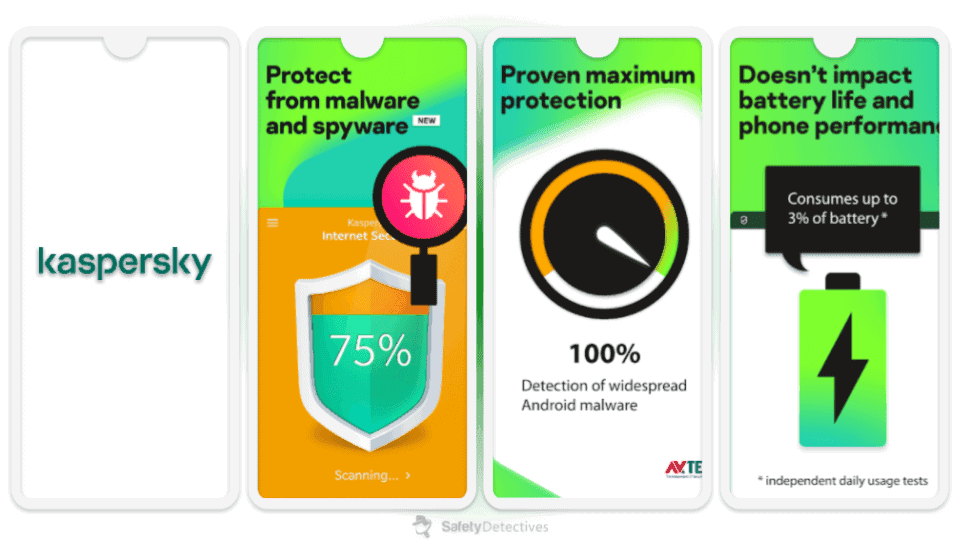
Kaspersky Free — хорошее бесплатное приложение для интернет-защиты с интерфейсом на русском языке для пользователей Android. Здесь есть всего пара бесплатных функций, так что приложением очень просто пользоваться. Во время установки приложения вам нужно будет дать всего пару разрешений, а потом нажать кнопку Scan, когда вы решите провести антивирусную проверку устройства.
Kaspersky обеспечивает хорошую защиту от вредоносного ПО. Во время тестов он обнаружил большинство вредоносных файлов, показав сравнимые с конкурентами результаты. Также он обеспечивает отличную защиту в реальном времени, которая не позволила мне скачать опасные файлы и подозрительные приложения. Помимо этого, мне очень понравилась возможность запустить проверку с умных часов, однако у Kaspersky не такая хорошая интеграция с умными часами, как у Panda.
А ещё у него есть защита от кражи, которая позволяет заблокировать телефон и проверить его местоположение через сайт Kaspersky, умные часы или приложение Kaspersky для настольных устройств. В состав инструментов защиты от кражи также входит удалённое стирание данных, возможность сделать селфи и удалённая тревога
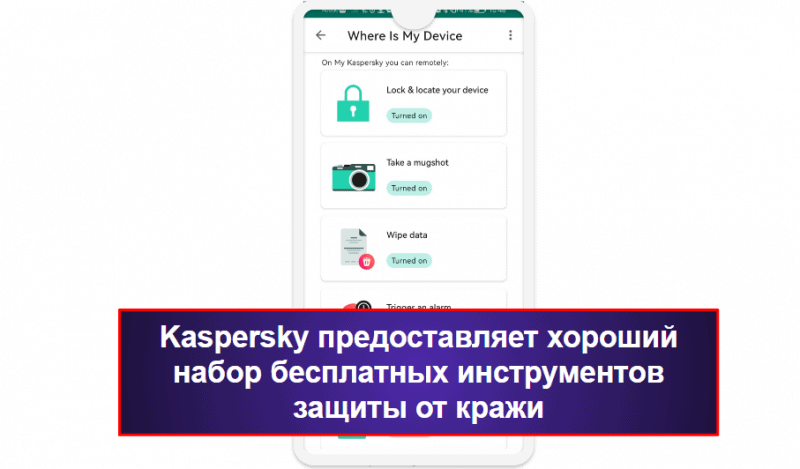
Бесплатная версия VPN от Kaspersky также хорошо работает на устройствах Android. Когда я тестировала возможности этой сети, скорость подключения была достаточно высокой на всех серверах, но ограничение трафика всего 200 Мб в день очень неудобное (если вы подключитесь к My Kaspersky, то у вас будет ограничение 300 Мб в день). Тем не менее это все еще больше, чем предлагается в бесплатных версиях Panda или Avira. В бесплатную версию VPN от Kaspersky не включены функции вроде раздельного туннелирования трафика и экстренного отключения от Интернета.
Отлично показала себя функция обнаружения отслеживающих программ от Kaspersky: она уведомляет о подозрительных приложениях и процессах на устройстве, которые могут отслеживать ваши действия или взаимодействовать с вашими данными без разрешения. Мне также понравилось наличие уведомлений о любых попытках доступа к данным о локации, сообщениям и другим конфиденциальным данным. Такая проактивная система уведомлений позволяет оставаться на шаг впереди любых попыток заполучить ваши личные данные.
При переходе на платные пакеты интернет-безопасности Kaspersky вы получите защиту от фишинга и другие инструменты. Цена на платные тарифы для нескольких устройств начинается от 38,49 $ / год, и на них вы сможете защитить до 20 устройств. На все покупки Kaspersky действует 30-дневная гарантия возврата средств.
Резюме:
Kaspersky предоставляет достойный бесплатный поиск вредоносных программ, защиту от кражи и ограниченный VPN, но не более того. Чтобы получить доступ к качественной веб-защите, функции блокировки приложений и безлимитному VPN от Kaspersky с серверами в России и Украине, необходимо приобрести один из пакетов интернет-безопасности Kaspersky, на которые действует 30-дневная гарантия возврата средств.
Смотрите полный обзор Kaspersky >
8. Sophos Intercept X for Mobile — эффективный бесплатный антивирус с гибкой защитой
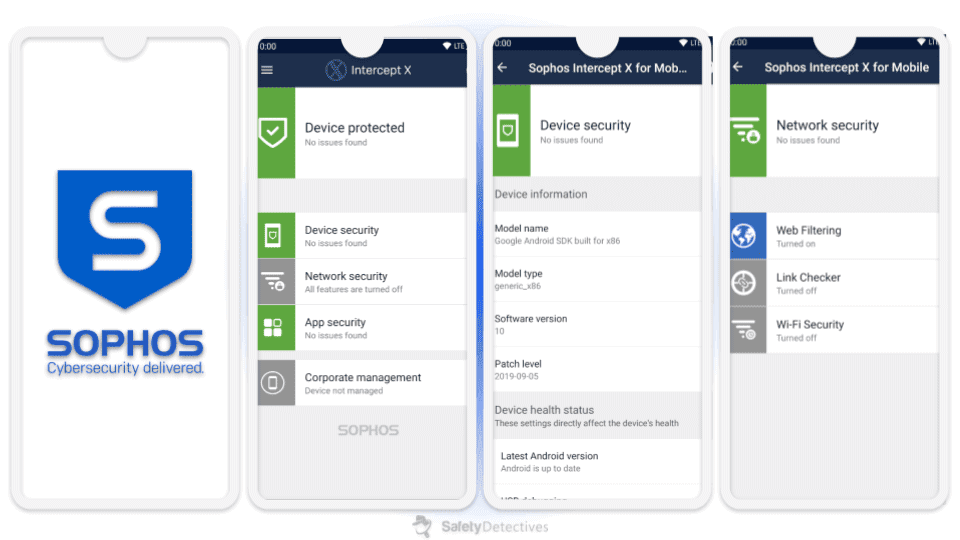
Sophos Intercept X для мобильных устройств предоставляет неплохой поиск вредоносного ПО с возможностью регулярных запланированных проверок. Его поиск вирусов не так эффективен, как у Norton, Bitdefender и некоторых других конкурентов, но он достаточно хорош и прост в использовании, несмотря на большое количество функций. При этом у Sophos отличная веб-защита — он обнаружил практически все фишинговые сайты, на которые я пытался зайти.
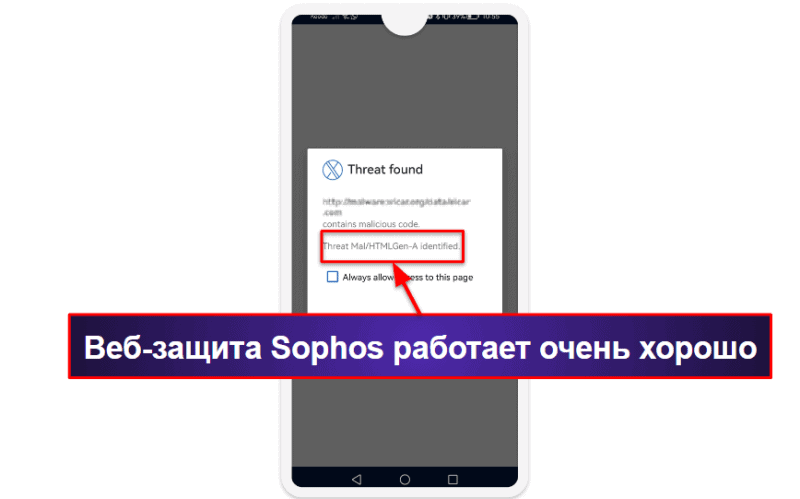
Помимо активного антивирусного сканирования, Sophos также умеет выявлять потенциально опасные приложения (PUAs) и приложения с низкой репутацией. Например, при загрузке приложения Sophos сразу же проверяет его на наличие опасных признаков, которые могут привести к краже данных, утечкам трафика или чрезмерному расходу трафика в мобильных сетях. Кроме того, этот антивирус показывает уведомления даже для проверенных приложений и отслеживает общие хранилища (SD-карту, подключенные для зарядки по USB устройства и все новые файлы). Также в приложении есть функция проверки настроек приватности, система защиты приложений, менеджер паролей и генератор кодов 2FA.
Я осталась весьма впечатлена тем, что у Sophos в бесплатном тарифе есть и аутентификатор, и менеджер паролей. Аутентификатор помогает работать с 2FA на таких сайтах, как Google, Amazon, Facebook и не только. Менеджер паролей, в свою очередь, позволяет безопасно хранить пароли упорядоченным образом. Все это обеспечивает вма дополнительную защиту, причем бесплатно.
А еще тут есть безопасный сканер QR-кодов (Secure QR Code Scanner), с помощью которого можно заранее проверить, не содержит ли такой код (или зашифрованная в нем ссылка) вредоносный контент. Эта функция может даже выявить проблемы с QR-кодами сетей Wi-Fi, обеспечивая тем самым надежную защиту ваших сетевых подключений.
Sophos Intercept X for Android доступен бесплатно, но вы также можете оформить подписку на Sophos Home Premium (44,99 $ / год), чтобы удаленно защитить все устройства, подключенные к вашей учетной записи. Sophos предлагает 30-дневную гарантию возврата денег для пользователей платных тарифовs.
Резюме:
Sophos Intercept X — это хорошее бесплатное приложение для Android, которое позволяет пользователям обеспечить защиту своих устройств без лишних сложностей. Поиск вредоносного ПО можно настроить на регулярные проверки, а разные функции поддержки предоставят вам информацию, необходимую для обеспечения защиты вашего телефона. В нём также есть дополнительные функции, например двухфакторная аутентификация, генератор паролей и блокировщик приложений.
Смотрите полный обзор Sophos >
9. Trend Micro — хороший поиск вредоносного ПО + мощная веб-защита
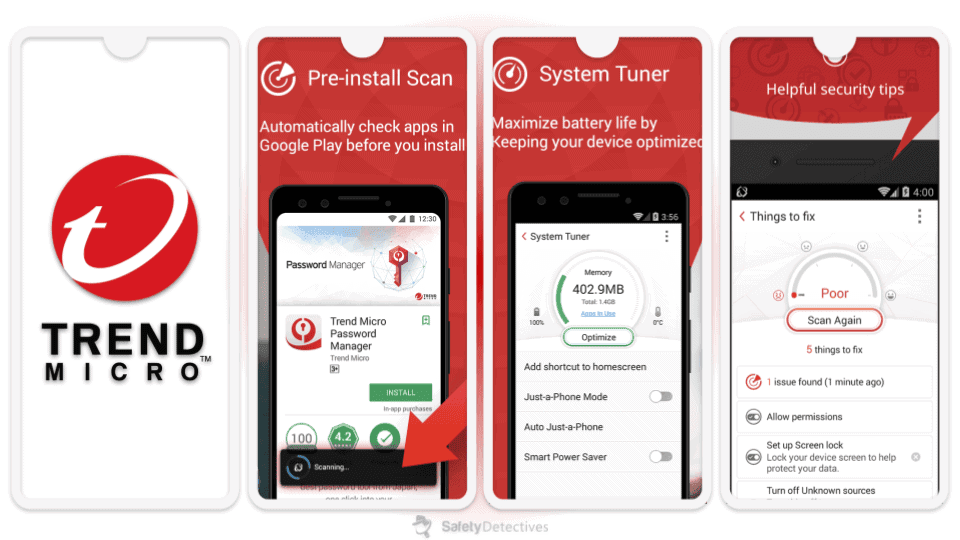
Возможности бесплатного приложения Trend Micro для Android довольно ограничены, но его интерфейс доступен на русском языке, также здесь есть хороший антивирусный сканер, использующий комбинацию анализа подписей, эвристического анализа и мониторинга поведения.
Антивирусный сканер хорошо показал себя в ходе моих тестов, обнаружив и заблокировав практически все зараженные файлы, спрятанные мной по разным каталогам (результаты проверки были почти такими же высокими, как у сервисов уровня Norton и Avira). Кроме того, в приложении реализовано и несколько других инструментов защиты — например, функция проверки беспроводных подключений (Wi-Fi Checker).
Алгоритмы сканирования Trend Micro оптимизированы с учетом мобильных платформ — проверка выполняется быстро и не влияет на работу устройства. Облачная умная проверка (Smart Protection Network) позволяет дополнительную ускорить проверку за счет использования облачных серверов для анализа системы, что для устройств Android, имеющих ограниченные вычислительные можности, скорее преимущество.
Функция проверки беспроводных подключений (Wi-Fi Checker) отслеживает состояние подключения по Wi-Fi и позволяет выбрать проверенные сети — например, домашнюю или рабочую. Функция проверки настроек приватности в соцсетях (Social Network Privacy) поможет управлять соответствующими настройками в учетных записях Facebook, X и LinkedIn. Это очень удобно, ведь вы можете ознакомиться со всеми имеющимися проблемами и устранить их разом одним нажатием кнопки, которая так и называется — «Исправить всё» (Fix All).
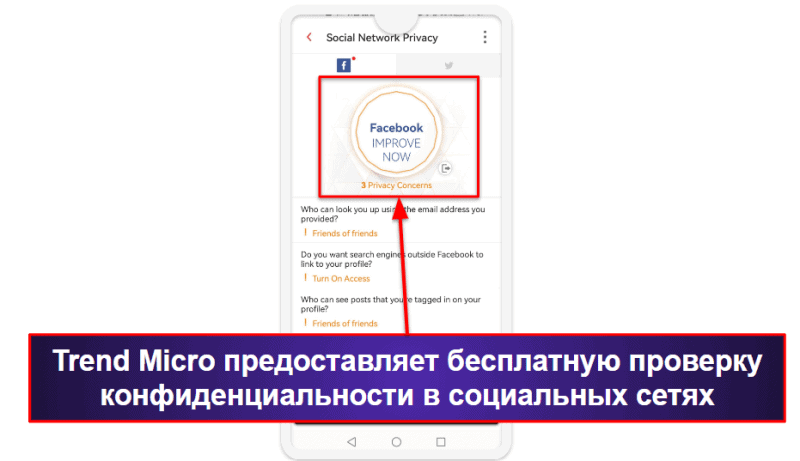
Trend Micro предлагает несколько платных тарифов (с минимальной ценой от 19,95 $ / год) для защиты вашего устройства на Android, в том числе тариф Maximum Security (который также защищает устройства на Windows, Mac, iOS и Chromebook). На все тарифы действует 30-дневная гарантия возврата средств.
Резюме:
Бесплатный тариф Trend Micro для Android включает в себя хороший антивирусный сканер и защиту для Wi-Fi. Обе эти функции достойно показали себя в ходе моих тестов, с их помощью я обнаружила все зараженные файлы на моем смартфоне, а также получила уведомления о незащищенных сетях Wi-Fi. Переход на премиум-тариф Trend Micro позволит вам защитить больше устройств на базе разных ОС.
Смотрите полный обзор Trend Micro здесь >
10. Malwarebytes — интуитивный антивирус с несколькими дополнительными функциями
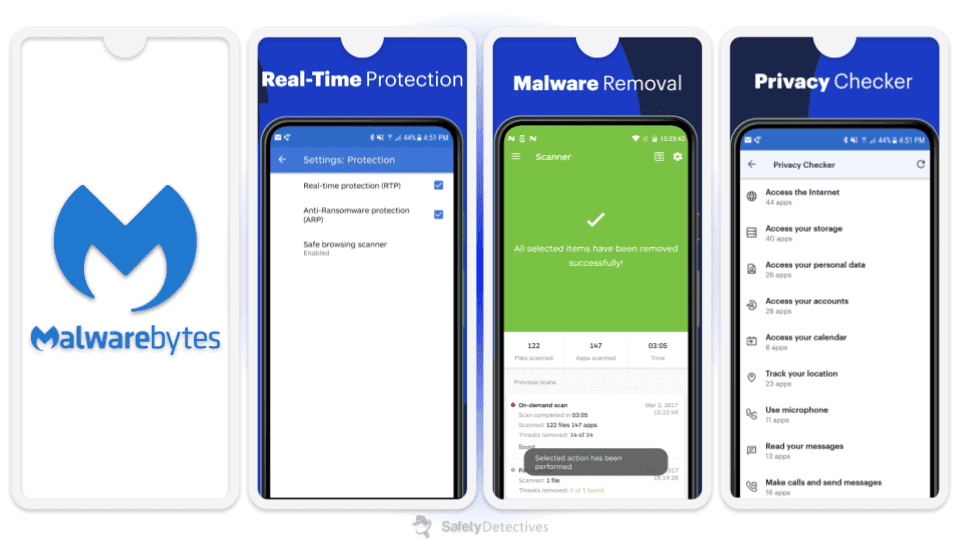
Бесплатный антивирус Malwarebytes для Android предоставляет хороший поиск вредоносных файлов и несколько дополнительных функций. Во время тестов поиск вирусов обнаружил более 95% вредоносных файлов, которые я скачал на свой телефон перед тестом — это отличный результат (но Norton и Avira во время тестов обнаружили 100% вредоносных файлов).
Поиск вирусов Malwarebytes работает хорошо, но в бесплатной версии практически нет других функций. В приложении доступен интерфейс на русском, аудит безопасности (анализирует системные настройки телефона), менеджер приложений (предоставляет информацию обо всех установленных приложениях) и помощник по конфиденциальности (показывает уровни доступа для всех приложений).
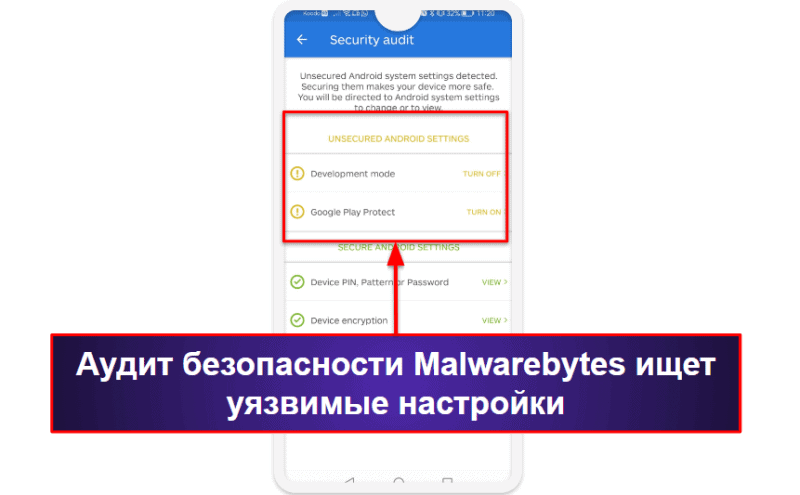
Переход на премиум-версию позволит вам использовать такие функции, как защиту в реальном времени, защиту от вирусов-шпионов и вирусов-вымогателей, защиту от кражи личных данных (Identity Theft Protection) и веб-защиту. Функция защиты от кражи личных данных (Identity Theft Protection), реализованная в приложении Malwarebytes, надежно защитит как ваши данные, так и данные ваших близких, причем в режиме реального времени. В частности, она распространяется и на финансовые данные. В случае любых утечек сотрудники сервиса сразу же придут вам на помощь.
Более того, функция защиты личных данных от кражи включает в себя страховку на сумму в 2 миллиона долларов США — но только для жителей США. Это серьезный аргумент в пользу сервиса! Конечно, ограничение страховки нельзя сбрасывать со счетов, но мне понравилось, что остальные функции доступны и в других странах мира. При этом хотелось бы, чтобы сервис однажды мог предложить аналогичную страховку и в Канаде, и в Британии, и в других странах Европы.
Воспользоваться премиум-приложением Malwarebytes для Android можно в рамках пакета Malwarebytes Premium or Malwarebytes Premium + Privacy, который позволяет защитить 1–5 устройств на базе разных ОС. Единственное различие между тарифами заключается в том, что в Premium + Privacy доступна VPN-сеть с серверами в Украине. Оформить подписку на Malwarebytes можно всего за 44,99 $ / год, причем за эти деньги сервис предлагает 60-дневную гарантию возврата денег. Приложения для Windows и Mac также включают в себя 14-дневный бесплатный пробный период, а приложения для Android и iOS — 7-дневный.
Резюме:
Malwarebytes хорошо обнаруживает вредоносное ПО на Android и предоставляет несколько качественных дополнительных функций. У него не так много функций, как у Avira и других конкурентов, но он очень прост в использовании, а все платные функции доступны в качестве отдельной покупки или в составе платных пакетов интернет-безопасности Malwarebytes, на которые действует безусловная 60-дневная гарантия возврата средств.
Смотрите полный обзор Malwarebytes здесь >
Бонус. Avast Security & Privacy — базовая защита для Android + зашифрованное хранилище фотографий

Avast Security & Privacy предлагает хороший набор бесплатных функций для Android, в том числе поиск вредоносного ПО, проверку WiFi-сетей, очистку мусора, уведомления об утечках данных и защищённое хранилище для фотографий. Он обеспечивает неплохую защиту, но предоставляет не так много функций, как Norton или TotalAV.
У Avast простые, но очень эффективные бесплатные инструменты безопасности — базовая проверка системы заняла всего пару секунд и смогла обнаружить все вредоносные приложения на моём устройстве. Мне также понравилась функция Web Shield (Веб-защита) — она успешно заблокировала все фишинговые сайты, на которые я пыталась войти, и инструмент Анализ сети для проверки WiFi-сети на наличие уязвимостей.
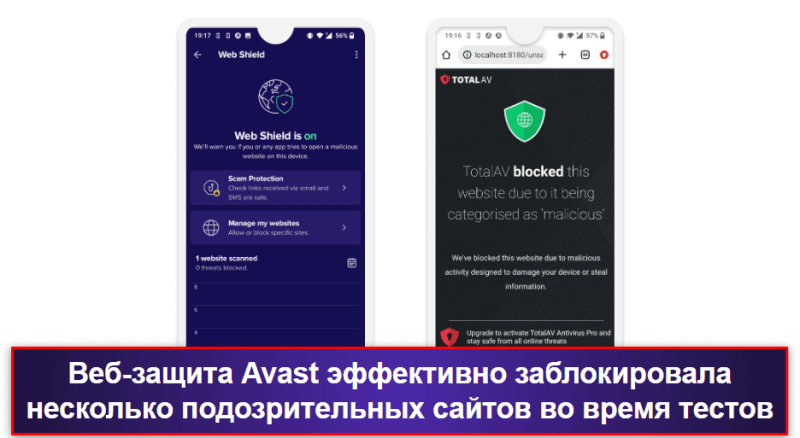
Функция Avast Оповещения о взломе предоставляет базовый мониторинг утечек данных. Она отслеживает публичные базы данных и предупредит вас в случае обнаружения вашего адреса электронной почты во взломанной базе данных, однако бесплатная версия может отслеживать только один адрес электронной почты.
Мне понравилась функция Avast Хранилище фотографий, которая позволяет конфиденциально хранить до 40 фотографий в зашифрованной папке. Никто не сможет получить доступ к этим изображениям без вашего PIN-кода или входа по биометрии, поэтому они будут защищены, даже если кто-то сможет завладеть вашим телефоном или планшетом.
При переходе на платные тарифы вы получите доступ к полному набору функций. На тарифе Premium (29,99 $ / год) доступен мониторинг утечек данных для банковских карт и паролей, безлимитное хранилище фото, автоматический поиск вредоносного ПО и блокировка приложений. На тарифе Ultimate (119,99 $ / год) добавляется VPN с серверами в Украине. Также вы можете приобрести приложение Avast для Android в составе тарифов для нескольких устройств с минимальной ценой от 23,40 $ / год, на которые действует 30-дневная гарантия возврата средств.
Резюме:
Avast Security & Privacy — это достойное бесплатное решение для пользователей Android, которым требуется базовая защита от вирусов с хорошим набором функций, в том числе поиск вредоносного ПО, проверка WiFi-сетей, очистка мусора, предупреждения об утечках данных и хранилище фото. Платные тарифы Avast предоставляют более полноценный набор функций, при этом вы можете приобрести их в качестве самостоятельной покупки или в составе антивирусных пакетов Avast, на которые действует безусловная 30-дневная гарантия возврата средств.
Смотрите полный обзор Avast здесь >
Бонус. AVG Mobile Security — простые функции безопасности и интуитивные приложения

AVG Mobile Security — это простой в использовании сервис с хорошим набором бесплатных инструментов, среди которых поиск вредоносного ПО, проверка WiFi-сетей, уведомления об утечках данных и хранилище фотографий. Все функции и интерфейс (доступны на русском языке) практически идентичны антивирусу Avast, поскольку оба бренда принадлежат одной компании.
Как и в случае с Avast, на бесплатной версии AVG доступна ограниченная защита. Уведомления об утечках данных действуют только для одного адреса электронной почты, лимит хранилища фотографий составляет 40 изображений, и вы не сможете выполнять запланированные проверки.
AVG предоставляет быструю и тщательную проверку на вредоносные файлы — Deep Scan (Подробная проверка) заняла у меня всего 5 минут и обнаружила все тестовые вредоносные файлы на моём устройстве OnePlus. Его единственный недостаток заключается в том, что он обнаружил несколько “сложных проблем”, которые невозможно устранить без перехода на платный тариф, — мне не нравятся подобные способы навязывания услуг.
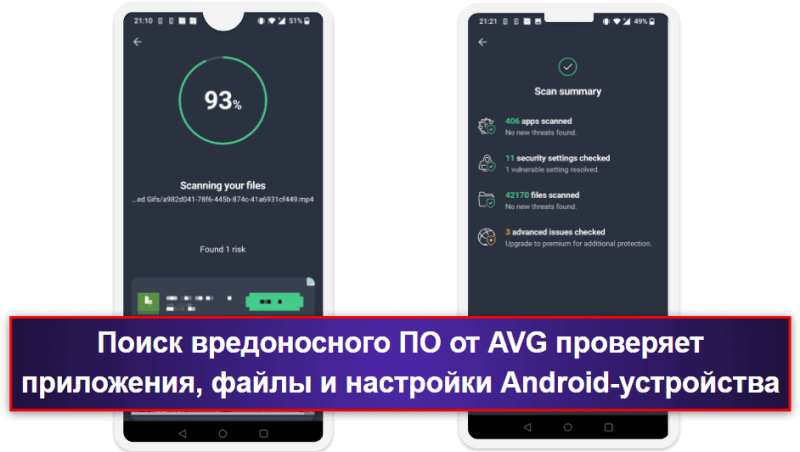
Платные версии AVG Mobile Security также похожи на Avast — вы можете перейти на Premium (39,99 $ / год) для получения более полноценного отслеживания утечек, безлимитного хранилища фотографий, автоматизированных проверок и блокировки приложений; также вы можете выбрать Ultimate (55,99 $ / год), если вам нужен VPN. Вы можете приобрести платное приложение для Android в составе антивирусных пакетов AVG, которые обеспечивают полную защиту для нескольких устройств и операционных систем. Минимальная цена составляет 39,99 $ / год, а на все тарифы действует 30-дневная гарантия возврата средств, при этом на некоторых тарифах есть 30-дневная бесплатная пробная версия.
Резюме:
AVG Mobile Security предоставляет хороший набор бесплатных инструментов для Android, в том числе поиск вредоносного ПО, сканер WiFi-сетей, уведомления об утечках данных и защищённое хранилище фотографий. Вы можете протестировать платные функции без риска на платных антивирусных пакетах AVG, на которые действует 30-дневная гарантия возврата средств, а некоторые из них предоставляют 30-дневную бесплатную пробную версию.
Смотрите полный обзор AVG здесь >
Сравнение лучших бесплатных антивирусных приложений для Android
Как выбрать лучшее бесплатное антивирусное приложение для Android
- Убедитесь, что приложение способно обнаруживать и удалять вредоносное ПО. Чтобы убедиться, что рекомендуемые мной приложения способны обнаружить и удалить все виды вредоносного ПО, я скачала сотни вредоносных файлов, подозрительных приложений и даже программ-вымогателей для Android. Поиск вредоносного ПО Norton обнаружил все опасные приложения, которые я пыталась скачать.
- Ищите приложение с эффективными функциями интернет-безопасности. Я также протестировала функции интернет-безопасности, в том числе защиту от фишинга и WiFi-сканер, которые гарантируют защиту Android от новейших веб-угроз. Некоторые антивирусы для Android (в том числе Norton) предоставляют VPN, который защищает данные при помощи шифрования уровня банков.
- Оцените влияние приложения на производительность устройства. Нет ничего хуже, чем приложение безопасности, которое расходует батарею и снижает производительность вашего Android. Я убедилась, что все рекомендуемые приложения повышают уровень безопасности, и при этом из-за них ваш телефон или планшет не будет зависать.
- Посмотрите, есть ли у приложения дополнительные функции. Антивирусы для Android не только защищают от вредоносных файлов для Android, но и предоставляют полезные дополнительные функции, среди которых может быть советник по приложениям, защита от кражи и прочие функции безопасности. Я протестировала все дополнительные функции всех приложений из моего списка и убедилась, что все они соответствуют собственным обещаниям и действительно обеспечивают дополнительную защиту.
- Ищите простые в использовании приложения. Я протестировала все функции и убедилась, что приложения обеспечивают простой доступ к своим функциям и делают их понятными для всех пользователей. Помимо этого, все приложения из моего списка отлично совместимы с ОС Android и ОС Chrome.
- Старайтесь выбрать приложение с полным бесплатным доступом. Я рекомендую только антивирусы с абсолютно бесплатным тарифом, бесплатной пробной версией или 30-дневной гарантией возврата средств, поскольку последние два варианта позволят вам как минимум протестировать программу без рисков. Мне очень понравился полностью бесплатный тариф TotalAV, при этом у Norton есть 14-дневная бесплатная пробная версия, а на все покупки действует очень щедрая 60-дневная гарантия возврата средств.
- Убедитесь, что приложение не хранит ваши данные. Есть множество бесплатных антивирусов, которые хранят и продают ваши данные рекламодателям — это простой и быстрый (но при этом нечестный) способ окупить свои бесплатные сервисы. Однако я могу подтвердить, что все антивирусы из моего списка соблюдают политику, согласно которой они не хранят и не продают ваши данные; у Norton и некоторых других сервисов есть мониторинг конфиденциальности, который помогает удалить персональные данные с сайтов торговцев данными.
- Подумайте о тестировании доступного платного антивируса. Все бесплатные тарифы антивирусов предоставляют важные функции только после оплаты — среди таких функций полезные инструменты интернет-безопасности, в том числе защита от фишинга, веб-защита, проверка конфиденциальности приложений, родительский контроль, VPN с безлимитным трафиком и многое другое. Но вы можете получить к ним доступ после перехода на платный тариф. Я рекомендую только антивирусы с конкурентными ценами на платные тарифы, при этом все рекомендуемые мной сервисы защищены как минимум 30-дневной гарантией возврата средств.
Риски и недостатки использования бесплатного антивируса для Android
Обычно я не рекомендую полагаться на бесплатные антивирусы для устройств на Android. Я установила, что в бесплатных антивирусных приложениях для Android часто нет важных функций безопасности. Они предоставляют базовые инструменты, в том числе поиск вредоносного ПО и проверку конфиденциальности, но им не хватает других важных функций, таких как веб-защита и инструменты защиты от кражи.
Именно поэтому я всегда рекомендую использовать платные антивирусные программы — они предоставляют полный набор инструментов интернет-безопасности, в том числе брандмауэр, защиту от фишинга, мониторинг WiFi, веб-защиту, родительский контроль, VPN и менеджер паролей. Обычно платные версии предоставляют более качественную поддержку пользователей, в том числе по телефону, электронной почте и в онлайн-чате.
К счастью, качественный антивирусный пакет можно приобрести по доступной цене. Например, пакет Norton 360 Deluxe стоит 49,99 $ / год*, предоставляет множество отличных функций интернет-безопасности, защищает до 5 устройств на всех операционных системах и предоставляет 60-дневную гарантию возврата средств.
Бесплатные и платные антивирусы для Android
Лучшие бесплатные антивирусы для Android предоставляют отличные инструменты для защиты от новейших кибератак. Обычно с ними вы получите поиск вредоносного ПО, проверку WiFi и функции проверки конфиденциальности приложений. Но мне не нравится, что они предоставляют многие важные функции только после перехода на платный тариф. Например, на бесплатном тарифе Avira вы не получите защиту от фишинга и защиту камеры и микрофона.
Лучшие платные антивирусы предоставляют доступ к большому набору функций интернет-безопасности. Мой любимый антивирус для Android — Norton — предоставляет лучший в отрасли поиск вредоносного ПО, умный брандмауэр, защиту от фишинга, а также дополнительные функции, в том числе родительский контроль, VPN с безлимитным трафиком и менеджер паролей, а при покупке одного из тарифов LifeLock (доступны только в США) вы дополнительно получите страховое возмещение до 1 млн долларов в случае кражи персональных данных и кредитный мониторинг от лучших бюро кредитных историй.
В итоге можно сказать, что бесплатные антивирусы для Android обеспечивают неплохую защиту. Также они предоставляют несколько хороших функций, однако лучшим способом защитить своё устройство является платный антивирус — есть много хороших решений, которые доступны по конкурентным ценам и предоставляют гарантию возврата средств.
Бесплатные антивирусы для Android, которых следует избегать
Бесплатные антивирусные приложения могут показаться привлекательным решением для защиты вашего устройства на Android от вредоносных файлов, но есть некоторые бесплатные продукты, которых следует избегать. Также есть поддельные антивирусные приложения, которые на самом деле являются вредоносными файлами!
Помимо проверки телефона на вирусы, самые опасные поддельные антивирусы обычно предлагают другие бесплатные функции. Например, они могут говорить об ускорении вашего устройства и очистке ненужных файлов и обещают невероятные результаты (например, сделать ваше устройство на 100% быстрее). Такие приложения обычно содержат вредоносный код и могут подвергнуть ваши данные и конфиденциальность рискам а именно украсть вашу персональную информацию или установить программы-вымогатели.
Обычно Google достаточно быстро удаляет такие приложения из Play Store, однако всё равно есть шанс скачать их из других источников. В частности, обратите внимание на следующие поддельные приложения:
- Antivirus, Super Cleaner.
- Powerful Cleaner, Antivirus.
- Center Security – Antivirus.
- Mister Phone Cleaner.
- Kylhavy Mobile Security.
- Atom Clean-Booster, Antivirus.
- Alpha Antivirus, Cleaner.
Однако на рынке есть множество других подобных приложений, поэтому всегда будьте осторожны — скачивайте антивирусы только из проверенных источников, например из Google Play Store, и всегда проверяйте их рейтинг и отзывы перед скачиванием. А лучше всего для обеспечения безопасности использовать надёжные решения, способные защитить ваше устройство от угроз, например Norton Mobile Security для Android.
Популярные сервисы не попавшие в список
Многие антивирусные приложения для Android не попали в мой список десяти лучших. Вот несколько хорошо известных брендов, которые, возможно, вы ожидали увидеть в моём списке:
- G DATA Mobile Security Lite. G Data предоставляет хорошую защиту от вредоносного ПО, но в нём нет защиты в реальном времени, проверки WiFi и других функций.
- Dr.Web Light. Dr.Web Light — неплохое антивирусное приложение для Android, но он предоставляет только базовое приложение и мало дополнительных функций.
- Systweak. Systweak Anti-Malware — это бесплатное приложение для пользователей Android, но оно очень ограничено. Оно лишь проверяет приложения и игнорирует все остальные (потенциально опасные) файлы на вашем устройстве.
- PCProtect. PCProtect предоставляет бесплатное антивирусное приложение для Android, но у него достаточно ограниченные функции и нет защиты в реальном времени.
Часто задаваемые вопросы
Бесплатные антивирусные приложения для Android безопасны?
Все сервисы из моего списка безопасны, однако важно знать, что для поиска вредоносных программ необходимо иметь доступ к самым важным файлам вашего устройства. Поддельные антивирусные приложения могут легко создать угрозу вашей конфиденциальности и безопасности и украсть ваши данные.
Я тщательно протестировала данные приложения, и могу с полной уверенностью заявить, что все они безопасны, надёжны и полностью оправдывают ожидания. Все приложения созданы разработчиками с надёжной репутацией, заработанной за создание отличных продуктов обеспечения кибербезопасности. Лучший сервис из моего списка — Norton Mobile Security — разработан компанией с миллионами пользователей по всему миру и десятками лет опыта в сфере кибербезопасности.
Будет ли антивирус для Android разряжать батарею моего устройства?
Влияние антивируса для Android на заряд аккумулятора устройства целиком и полностью зависит от самого антивируса, а также от его настроек. Некоторые антивирусные приложения, в том числе Norton и Bitdefender, известны как крайне энергоэффективные решения. Они самым щадящим образом расходуют заряд устройства. В свою очередь, сервиса вроде TotalAV, как показали проведенные ранее тесты, требуют для работы больше энергии, а потому активнее расходуют заряд устройства. Такие функции, как сканирование в реальном времени, облачное сканирование и регулярные обновления также приводят к более быстрой разрядке.
Я советую найти антивирус, который сочетает в себе надежную защиту и бережное отношение к ресурсам устройства. Например, Norton использует оптимизированные алгоритмы сканирования, позволяющие снизить расход потребляемой энергии, а Bitdefender и вовсе предлагает специальную функцию оптимизации энергопотребления (Battery & Performance Saver).
Нужен ли антивирус для телефона на Android?
Короткий ответ — да! Вполне вероятно, что на вашем Android-устройстве хранятся важные данные, например персональная информация, банковская информация, учётные записи в социальных сетях или личные фотографии и файлы. Помимо этого, такие устройства стоят достаточно дорого, и поэтому часто становятся предметом кражи.
При этом Android – не самая безопасная платформа по сравнению с другими платформами, в том числе iOS. ОС Android известна тем, что с ней работают тысячи независимых разработчиков, программистов и мододелов по всему миру. К сожалению, это также делает Android популярной площадкой для хакеров.
Каждый день пользователи Android подвергаются атакам программ-вымогателей, шпионских программ, криптоджекеров, трекеров и других вредоносных программ. Пользователи Android также могут стать жертвами фишинговых сайтов, смишинговых ссылок и даже карманников.
Для защиты устройства от всех названых угроз необходимо иметь хороший антивирус для Android с защитой в реальном времени, веб-защитой, инструментами защиты от кражи и прочими дополнительными функциями. Моим любимым антивирусом для Android является Norton, но он не бесплатен — у мобильного приложения есть 14-дневная бесплатная пробная версия, но если вы приобретёте один из пакетов интернет-безопасности Norton для нескольких устройств, вы сможете использовать приложение в течение 60 дней без риска.
Какие функции предоставляют антивирусные приложения для Android?
Помимо обнаружения и удаления вредоносных программ, бесплатный антивирус для Android способен:
- Конфиденциально хранить персональную информацию (я рекомендую Norton Mobile Security).
- Убедиться в безопасности используемой WiFi-сети (Norton также умеет это).
- Предотвратить кражу устройства (в бесплатном приложении Avira для Android есть особенно эффективные инструменты защиты от кражи).
Большинство антивирусных приложений дополнительно предоставляют платные функции, и на каждое бесплатное приложение есть десятки платных приложений. Если на вашем устройстве есть важная информация, с которой вы не хотите расставаться, лучше всего использовать недорогое платное решение, например Norton.
Какое бесплатное антивирусное приложение для Android лучшее?
Первыми в списке моих рекомендаций стоят Norton Mobile Security (не бесплатен на 100%, но предоставляет 60-дневную гарантию возврата средств) и TotalAV Mobile Security (хороший набор бесплатных функций).
Norton предоставляет превосходную антивирусную защиту и большой набор полезных дополнительных функций, в том числе мониторинг даркнета (в настоящее время является лучшим мониторингом даркнета в составе антивируса) и быстрый VPN с безлимитным трафиком, при этом у TotalAV отличная веб-защита, поиск утечек данных и защищённый браузер.
Но есть и другие отличные антивирусные приложения для Android, которые предоставляют мощную защиту от вредоносных файлов, веб-защиту или дополнительные инструменты для обеспечения безопасности вашего смартфона или планшета.
Как проверить мой Android на вирусы бесплатно?
Вы можете скачать надёжный бесплатный антивирус для Android с поиском вирусов, например Norton или TotalAV (оба сервиса показывают идеальные результаты обнаружения вредоносных файлов). Бесплатные антивирусные приложения для Android из нашего списка также позволят вам обнаружить и заблокировать многие угрозы интернет-безопасности — большинство приложений предоставляют веб-защиту, поэтому вас предупредят при попытке входа на подозрительный или потенциально опасный сайт, например на фишинговый сайт, созданный для кражи вашей персональной информации. Однако для полноценной защиты вашего устройства вам необходимо убедиться, что выбранный вами антивирус для Android предоставляет защиту от вирусов в реальном времени (у Norton есть защита в реальном времени).
Можно ли взломать устройства Android?
К сожалению, устройства на Android больше подвержены хакерским атакам, чем устройства на других ОС. ПО Android является более гибким по сравнению с другими ОС, например iOS, но это также упрощает доступ хакерам и вредоносному ПО — создать и распространить вредоносное ПО для устройств на Android намного проще, частично из-за недостатков операционной системы, а также из-за менее строгого контроля со стороны магазинов Android-приложений, особенно по сравнению с Apple App Store (который широко известен своими строжайшими проверками безопасности).
Для защиты от вредоносных приложений я рекомендую использовать Norton Mobile Security. Помимо мощного поиска вредоносного ПО он присылает предупреждения о подозрительных приложениях до их скачивания и установки.
Можно ли использовать бесплатный антивирус для Android на Chromebook?
Да, вы можете использовать бесплатный антивирус для Android на Chromebook. Большинство устройств Chromebook имеют доступ к Google Play Store, поэтому вы можете установить и использовать TotalAV и другие антивирусные приложения для обеспечения базовой защиты. Они могут проверять скачиваемые приложения и файлы на наличие любых потенциальных угроз, что обеспечивает дополнительный уровень безопасности. Однако помните, что несмотря на предоставляемую защиту, бесплатные версии не способны полностью защитить вас от всех видов вредоносных файлов и современных угроз.
Может ли бесплатный антивирус обнаруживать и удалять вредоносные файлы?
Бесплатный антивирус способен обнаруживать и удалять многие виды вредоносных файлов. Во время тестов Bitdefender и другие подобные приложения показали мощные возможности обнаружения и удаления вредоносных файлов. При этом важно отметить, что несмотря на хороший уровень защиты бесплатных антивирусных приложений, обычно они предоставляют меньше функций и возможностей по сравнению с платными конкурентами. Для полного спокойствия лучше всего выбрать платное антивирусное приложение.
У Android есть встроенный антивирус?
Да, у Android есть встроенная система обнаружения и устранения угроз, которая называется Google Play Protect. Она проверяет приложения в Google Play Store на наличие признаков вредоносного кода перед их скачиванием и периодически проверяет устройство на наличие потенциально опасных приложений. Однако Google Play Protect не обеспечивает такого же уровня защиты, как специализированные антивирусные приложения, такие как Norton. Обычно его результаты обнаружения вредоносного ПО ниже, и у него нет важных функций, доступных в специализированных приложениях, в том числе защиты в реальном времени, защиты от фишинга и инструментов дополнительной защиты. Именно поэтому я рекомендую дополнить его надёжным антивирусным приложением.